The Gaming Era is now established. The Android gaming is developing day by day at a very high pace. In two or three days many new innovations are seen in Android Gaming.
Android Gaming is Developing and Increasing its Potential much faster than those which were discovered before Android Games.
But, When it comes to choosing the Best game for android mobile to play then there are millions of option in front of us, but there comes a time when we start feeling those games a lit bit boring.
We all are in our homes during this Coronavirus Pandemic, trying new games and many more items that provide us to spend our time somehow.
So, Today in this Post I am going to tell you the Best in-built games that are in our mobile phones but almost 95% of the Android users are not aware of those games. All the games are worth trying at least once and once you like it no “external force can stop you playing those games”.
So, Lets straight away dive into the Content.
1. Chrome Dino Rush Game :
Many times while Surfing the Web sometimes we run out of network. When we run out of network we usually see a chrome Dino game provided we are a chrome user. This vintage Dino rush game is a very interesting game during lockdowns and also this Game will always be remembered as a Legacy of Chrome.
If you Perform any search in Chrome while being offline then you will come across this game.
 |
| Chrome Dino Rush Game |
Many gamers and other People these days are rushing behind games like LUDO KING and many other games saying them the Quarantine games. They had not come across the “Real Quarantine Ninja The Dino Game”.
During these Quarantine Days, Give your friends a Dino Rush challenge through social media and share your Score with your Buddies.
So, Let me give you a Challenge try to beat my score and Share your Score in the Comment Section Below.
2. Android Easter Egg Games :
“In every Android Version there's an Android Easter egg game” which is hidden in your Phone. This game is a nice option to play in times of boredom. To access the game we had to perform some steps in the Settings Menu of Android. The game changes from version to version and from interactive images to different little games.
How to play the Android inbuilt games ? (Easter Egg games)
To open the Android Easter egg games just go to settings in your phone, then search About phone and then find the Android version, Now Continuously or repeatedly tap on the Android Version and Your Android Easter Egg game will be opened. (Settings < About phone < Android Version)
Alternative way, You can search directly for Android Version in the Settings.
The Game varies from Android Version to Version.
Here is the List of the Easter Egg Games in different Android Version :
| Serial No. | Android Version Name | Game In The Version | ||||
| 1. | Android Gingerbread 2.3 | Talking Zombies | ||||
| 2. | Android Honeycomb 3.0 | Bee word | ||||
| 3. | Android Ice Cream Sandwich 4.0 | Bugdroid Graphics | ||||
| 4. | Android Jelly Bean 4.1 | Flying Jellies | ||||
| 5. | Android KitKat 4.4 | Random Tiles | ||||
| 6. | Android Lollipop 5.0 | Flappy Android | ||||
| 7. | Android Marshmallow 6.0 | Flappy Android + | ||||
| 8. | Android Nougat 7.0 | Virtual Cat | ||||
| 9. | Android Oreo 8.0 | Octopus Float | ||||
| 10. | Android Pie 9.0 | Drawing App | ||||
| 11. | Android 10 | Puzzle |
All Android Easter Egg games are played in the same way, Continuously Tapping the Android Version in the Setting Menu and then Repeatedly tapping the Version Icon.
These Android Easter games are so popular and Addictive that they have evolved many other Android games available on play store. Just by searching Android Easter games on play store you can access all the Easter games.
3. Google Offline Cloud Game :
The latest Google's offline Game is Just like the Well-known game Flappy bird.
The change that Google made in the game is replacing the bird with a sweet little cloud.
Some people also calls it as the Witty side of Google. This game is access same as that of chrome's Dino Game.
To play this game, Perform any search on google in your Mobile phones while offline. Then, a cute cloud will appear Surfing or Crashed saying mobile data is off. Now click on the cloud and the game will open. Just tap anywhere on the screen now and the game will be started.
In the games the cloud is flying with the help of your taps, You have to tap on the screen continuously to save the cloud and avoid hitting from evil crows and evil cloud, thunderous clouds are approaching your cloud at a very high pace. You have to tap again and again to save your cloud.
Google Play Games In-built Games :
This post is for our Android users and all our Android users are aware of an in-built Application in the phone named Google Play Games. The icon of the app is of green colored Joystick.
The app has 6 games like Minesweeper, PAC-MAN, Whirlybird, Snake, Solitaire and Cricket.
4. Minesweeper :
Minesweeper is also in-built in our Android Phones. Many users do not know how to play minesweeper. Minesweeper is a little difficult game.
You will learn quickly how to play the game and will be able to challenge your friends and will get out a little over from this boring lockdown situation. Lockdown is Boring but necessary.
To play the game minesweeper just open the Google play games App and you will find the game in the home page.
5. PAC-MAN :
The game PAC-MAN needs no introduction. It is a game on the famous 1950s Japanese cartoon character PAC-MAN. The game is very interesting to play, three to four evil spirits behind the PAC-MAN, and he has to eat everything.
The game can be played by opening the Google play games and the game is available on the home screen with few more.
6. Snake :
Thanks to Snake game which made our childhood awesome.
The game is once again available for us to play by Google and this time by a new and interactive interface.
Play the game built a good score and then challenge all your friends.
7. Solitaire :
The game solitaire is a very nice card game and the game needs a lit bit of concentration to play and built a good score.
Get on to the top and challenge all your Friends. The game is inbuilt in your Android phone in the Google play games Application.
8. Google Doodle Cricket :
Google's Doodle cricket is one of its most popular game and is one of the best game to play while staying at home.
The game needs good command on your fingers and to pick up a shot you need a good timing.
The game will kill all the rest and boredom and you will find the game very much interesting. Built a good score and challenge your friends.
To play the game just open the Google play games app and you will find the game right there.
9. Whirlybird :
Google whirlybird is one of the hardest game in this list and also the most interesting one because in this game you will get addicted to beat your score again and again.
The game whirlybird is one of the hardest game to beat. Challenge your friends after creating a big score.
Final Words :
We all know we all are struggling very hard, staying home due to the Coronavirus, and we oblige you to keep at least a meter of distance between you and other people. Due to the coronavirus pandemic. We all are stuck in our homes and there we can enjoy by plying some games involving our friends and relative by playing these inbuilt mobile phone games and challenging our near and dear to get out of boredom.
These games are fascinating and also affords to try at least once.








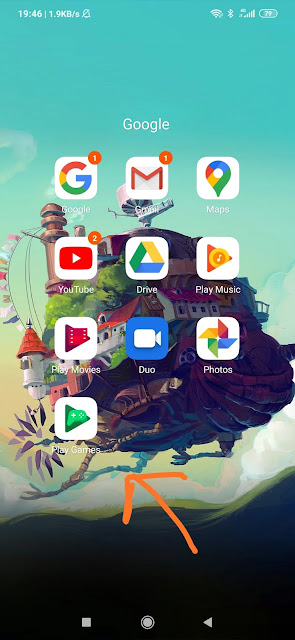
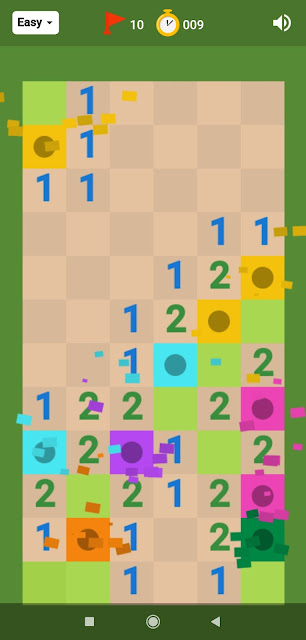










Comments
Post a Comment